 174
174
You can use the 3cx desktop and web apps to make calls using your computer.
*you need to have some type of microphone*
This can be the build-in microphone found on most laptops. Most webcams also have a microphone built in. Google Chrome is recommended, but I've had success with Firefox as well.
Desktop App
If you already have the 3cx desktop app installed, simply change it into "softphone" mode by clicking the button below, and then clicking softphone
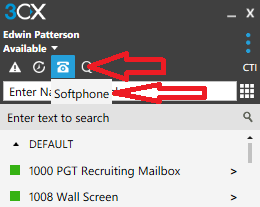
Web App
If you do not have the desktop app installed on the computer you are using, you can have the same functionality using the web app.
1. Log into the web app at https://voice.pgttrucking.com/webclient
2. The username is your extension. The password was provided in an email on your first day at PGT. If you need this re-send, please let us know

3. In the top right corner, click on the drop down arrow as shown here and click "Web Client"

4. You can now make calls by clicking the dial pad and entering a number.




